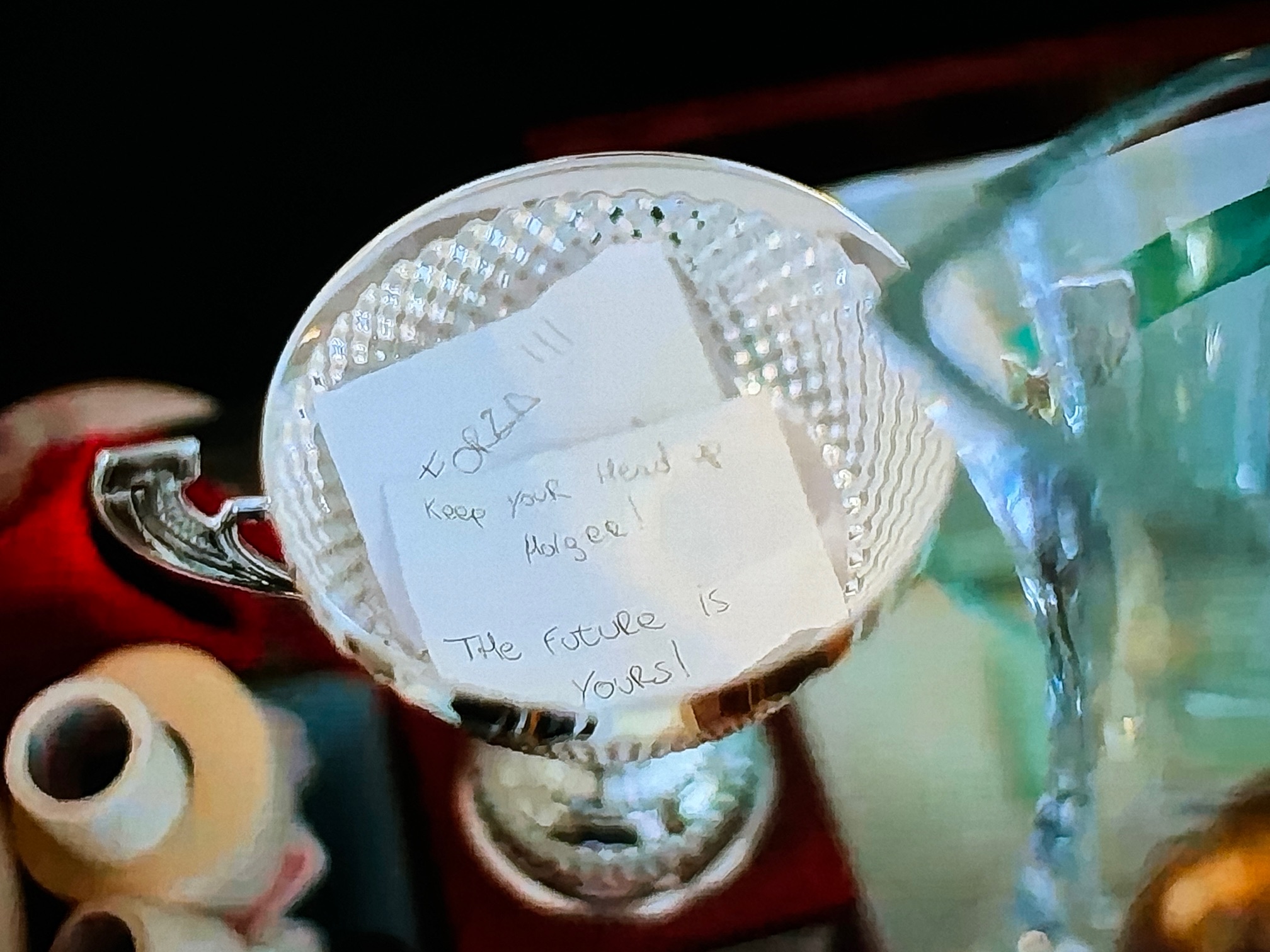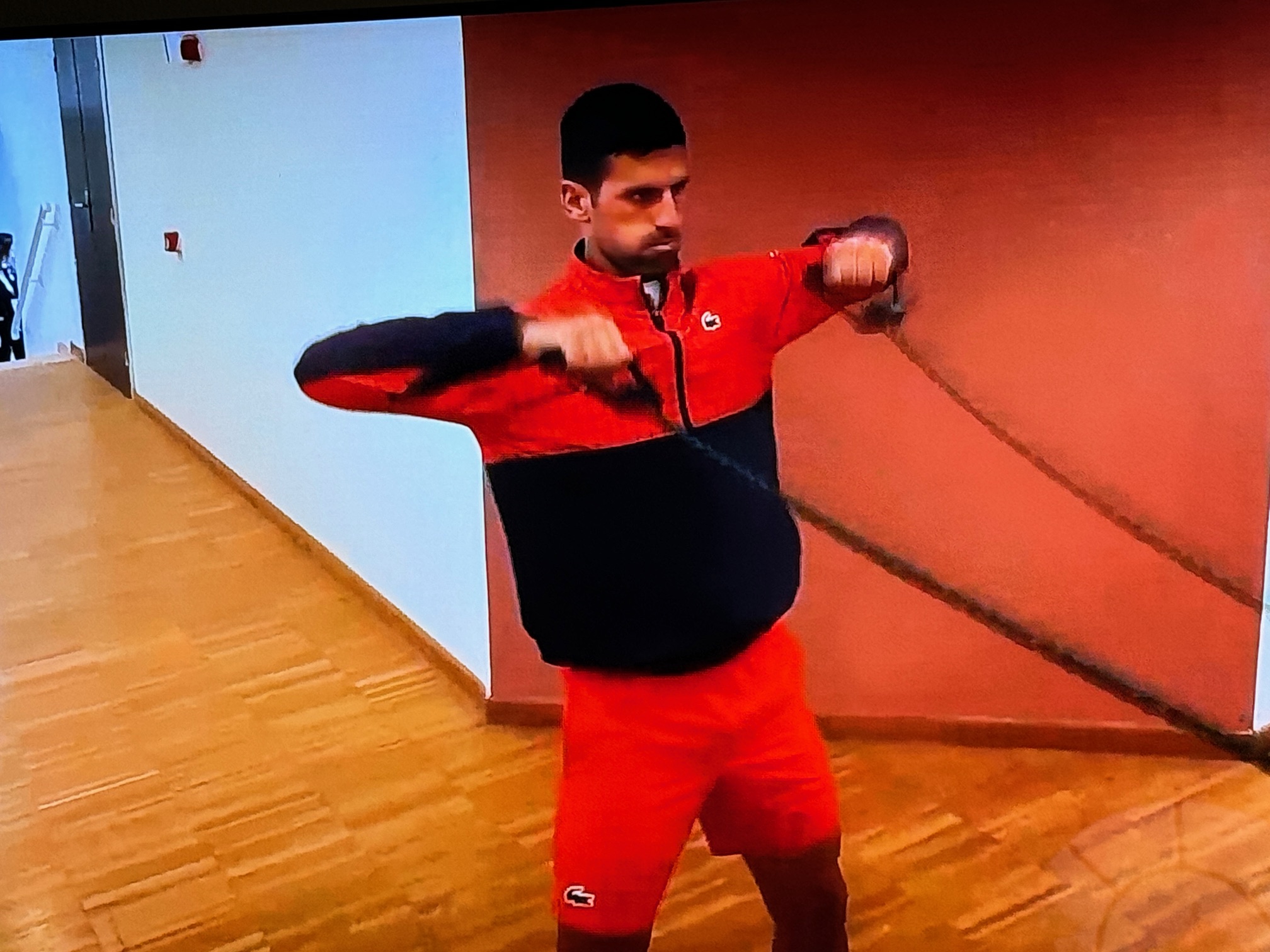Tennis Technology and Training
I finally got around to trying out SwingVision and was very impressed with the results. In fact, I immediately applied to be a brand ambassador for the product. I am absolutely kicking myself for not trying it out much sooner. As a strong proponent of video analysis, any technology that reduces the workload required for meaningful review is transformational.
I should also credit my friend Derek who repeatedly told me that I would love SwingVision. In response to his latest encouragement, I decided to pull the trigger last Saturday on a trial subscription for the service. I figured that I would have enough time through the holidays for a thorough evaluation. I just assumed with powerful technology and a lot of features, it would take me a lot of time to make a determination. It didn’t take nearly as long as I had anticipated.
I activated my trial subscription immediately before a practice doubles match with my friends Rema, Kristin, and Alice at LB Houston Tennis Center in Dallas last Saturday. I literally had no time to review any of the instructional materials or videos before stepping onto the court for that match. Despite that, the guided setup provided by the app made positioning the camera very easy. It is super easy to use.
Than being said, I was unable to place the camera in the “optimum” location due to constraints with the physical court. As a result, some of the ball tracking locations are skewed with in the app. The stats were not completely accurate for that session. Even with that limitation, the resulting analysis was still very insightful and value added.
The “optimum” location on the court is the center of a back fence that is blocked by a windscreen on this particular court. Additionally, the alternate corner mounting point was only possible from a wider location than the software recommended. I knew that the camera placement would interfere with the operation of the software. To he honest, it performed a lot better than I had anticipated based on the suboptimal camera placement.
When I settled in to watch the video immediately after the match, I was blown away by the fact that the review was only showing me video when the ball was in play. That saves an inordinate amount of time when reviewing a match. The “favorite” function essentially enables bookmarking key points for review or export. After this first use, I am convinced that the subscription cost of the application is worth it for that feature alone. It saves a ton of time which greatly increases the chances that video taken will actually be reviewed.
To illustrate how SwingVision performed, I have embedded a YouTube video showing the unedited export of five points from that initial practice match using the analysis software. The application made it super east to select and export those points directly from my phone. That video is also representative of the quick succession of points review using SwingVision. It is so nice to not have to sift though the “down time” of retrieving balls and strategizing.
If you are serious about playing tennis, you need to embrace video review. SwingVision magnifies the effectiveness and efficiency of that activity. I can’t want to try out the more advanced functions in SwingVision.
 | Fiend at Court readers get a 30 day free trial of SwingVision when you sign up through this link. The “Holiday Sale” link on that page makes it super easy to give a one year of the “Pro” level subscription as a Christmas gift. |
 | Net/Chain Link Fence Mount Compatible Action Cameras Smart Phones If you decide to use SwingVision with your phone, you are going to want to have a flexible mount for positioning the camera that also protects it from wayward shots. This is the one that I use. |