Tennis Technology and Training
The SwingVision artificial intelligence tennis training application is primarily designed to work directly on a smart phone. That implementation puts tremendous analysis power directly into the hands of the players and enables immediate feedback. However, the use of a smart phone during a USTA sanctioned match is prohibited. Additionally, many players may be reluctant to drain their phone’s battery in a tournament setting. Fortunately, SwingVision can import data captured from an alternate device. I recently tested out that functionality and was very pleased with the results.
I captured a full three set doubles match captured with my GoPro camera. The battery on my GoPro was strong enough to capture the entire match. We even threw in a curve of changing courts in the middle of one of the sets, a dynamic situation that SwingVision handled seamlessly. A court change or break in action could also occur during tournament play. For example, if it rains and play is moved indoors or to an alternate court that dries faster.
The GoPro breaks up long recording into segments, so I used iMovie to splice the video into a single file before importing the video into the SwingVision app running on a MacBook Air. It took several hours for SwingVision to process the imported video. For that reason, I doubt that import and analysis would be practical directly on handheld mobile devices.
In addition to legality during USTA sanctioned play, the setup for the alternate camera is easier and does not require fine tuning of the alignment other than placing it into one of the recommended positions. Of course, use of an alternate camera means that line call challenges won’t work and feedback isn’t instantaneous. I’m OK with that trade off.
The following video contains 10 points from the match captured with my GoPro camera and imported into SwingVision.
I am anticipating that I will make frequent use of both modes of video capture. I am also guessing that I will gravitate to using the app on my smart phone for shorter practice sessions and when immediate feedback is desired. Similarly, capture with an auxiliary camera is more likely to be used in full length match play.
If you haven’t tried SwingVision already, you should seriously consider giving it a try. You will probably love it as much as I do.



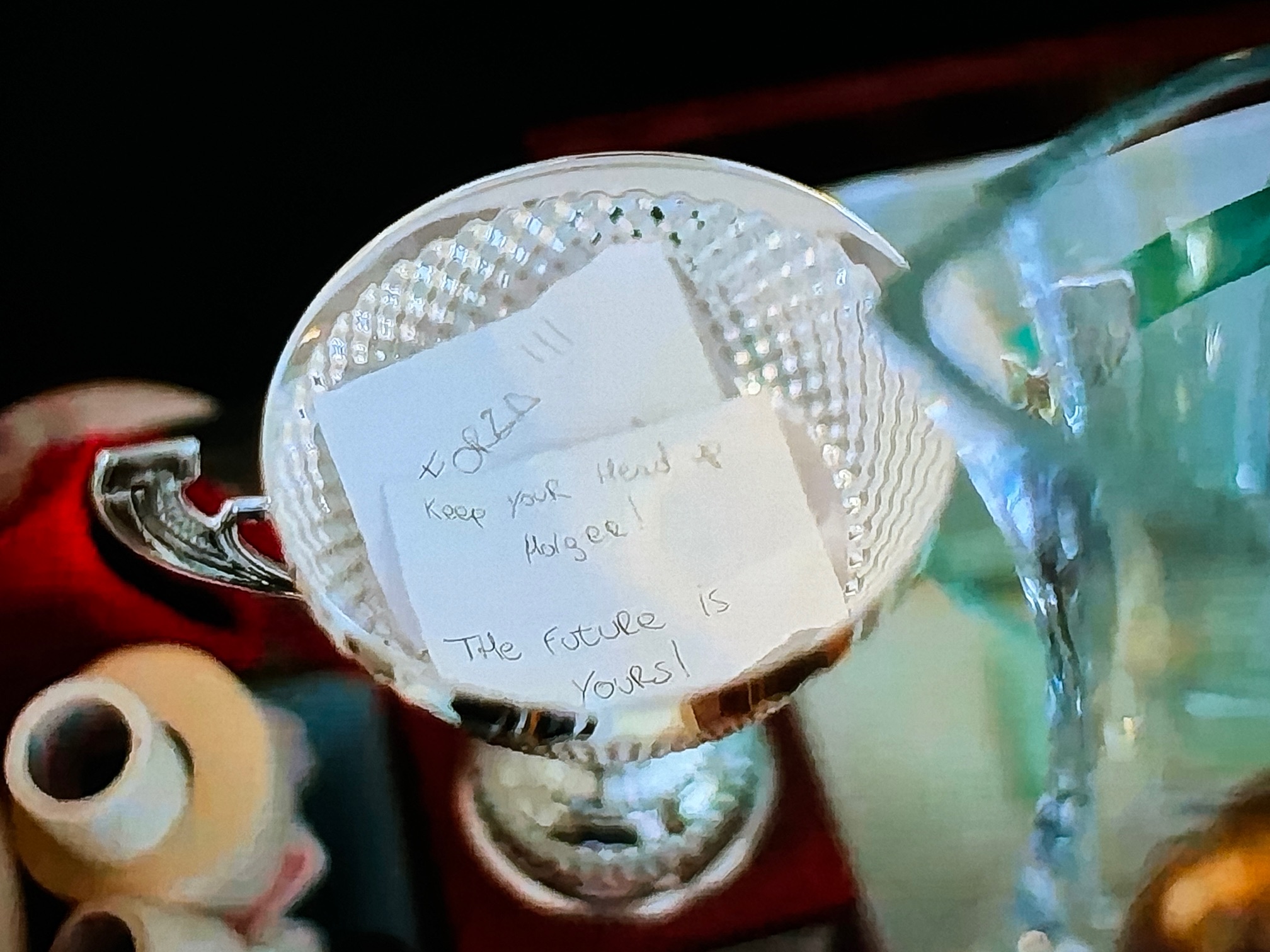
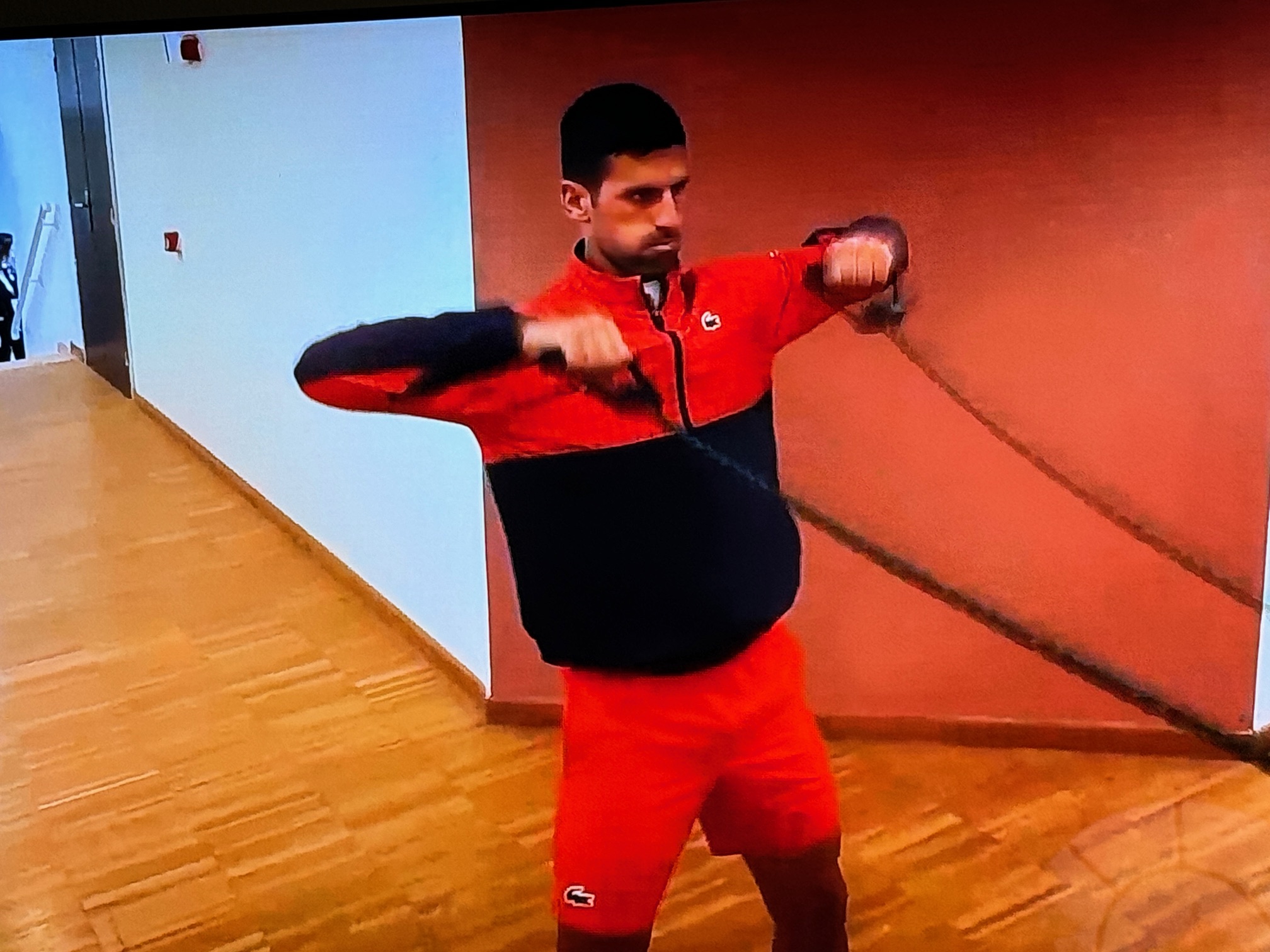
How do you get the GoPro battery to last so long? What model, card size, battery, etc are you using? That is fantastic! Can’t get mine to last barely an hour.
Almost certainly an external battery pack.