The Tennis Channel and Tennis Channel Plus services are a borderline essential need for me. Timeshifting matches via on-demand streaming enables me to watch matches on my own schedule. Additionally, even when I watch live tournament tennis, I am frequently more interested in the matchups on the outer courts rather than what is featured on the primary broadcast.
My day job requires a moderate amount of business travel. That inevitably puts me at hotels that don’t have the Tennis Channel at all. While the Tennis Channel app supports streaming on mobile devices, I have found that watching tennis on a small screen is a less-than-satisfactory experience. The ball is fairly hard to track, even on an iPad. The solution to that problem is to take an HDMI streaming device on the road.
Consequently, my “Amazon Fire Go Bag” is one of my favorite tennis-related equipment hacks.
Amazon provides almost everything needed straight out of the box. However, I have augmented my kit with a few additional accessories that make it work even better.
First, I use a small canvas travel pouch to keep everything together in my luggage. That way, I don’t have to think through everything I need when packing for a trip. By the same token, if I know that I won’t want or need the kit on any particular trip, it is super easy to leave it at home.
In the “extra” department, I personalized my pouch using custom heat transfer vinyl. That puts my name on the bag and makes it easy to find it among the other various pouches I use to organize my travel gear. I also use a label maker to put the device identifier “Merklin Travel Fire Stick” on both the remote and the stick. That is a measure to make it easier to correctly match up compatible devices just in case they ever get separated.
While the Amazon Fire TV Stick comes with a short flexible dongle that is sometimes necessary to connect it directly to the TV, I also carry an HDMI extension cable that moves that port to a much more accessible location. That brings the device to the front of the TV where it is significantly less likely to be forgotten and left behind.
Additionally, I sometimes use the TV as an extra large monitor when working. Moving the plug-in point to the front of the TV makes it easier to switch between my Fire Stick and an HDMI cable attached to a laptop computer. Consequently, I also keep a spare HDMI cable in my kit for that purpose.
The result is a compact pouch with everything I need to watch the Tennis Channel or any other streaming service. It works anywhere there is a TV with an HDMI port and a Wi-Fi connection.


Amazon Fire TV Stick (<-Sponsored Link)

Canvas Travel Pouch (<-Sponsored Link)

HDMI Extension Cable (<- Sponsored Link)

HDMI Cable (<- Sponsored Link)
This is a great way to elevate your tennis viewing experience to the next level. If you frequently find yourself in locations that do not provide access to the Tennis Channel or the other streaming services you love, perhaps it is time to consider upping your game and putting together your own “Amazon Fire Go Bag.” It makes my life better.
Fiend At Court participates in the Amazon associates program and receives a paid commission on any purchases made via the links in this article. Details on the disposition of proceeds are available on the “About Fiend at Court” page.

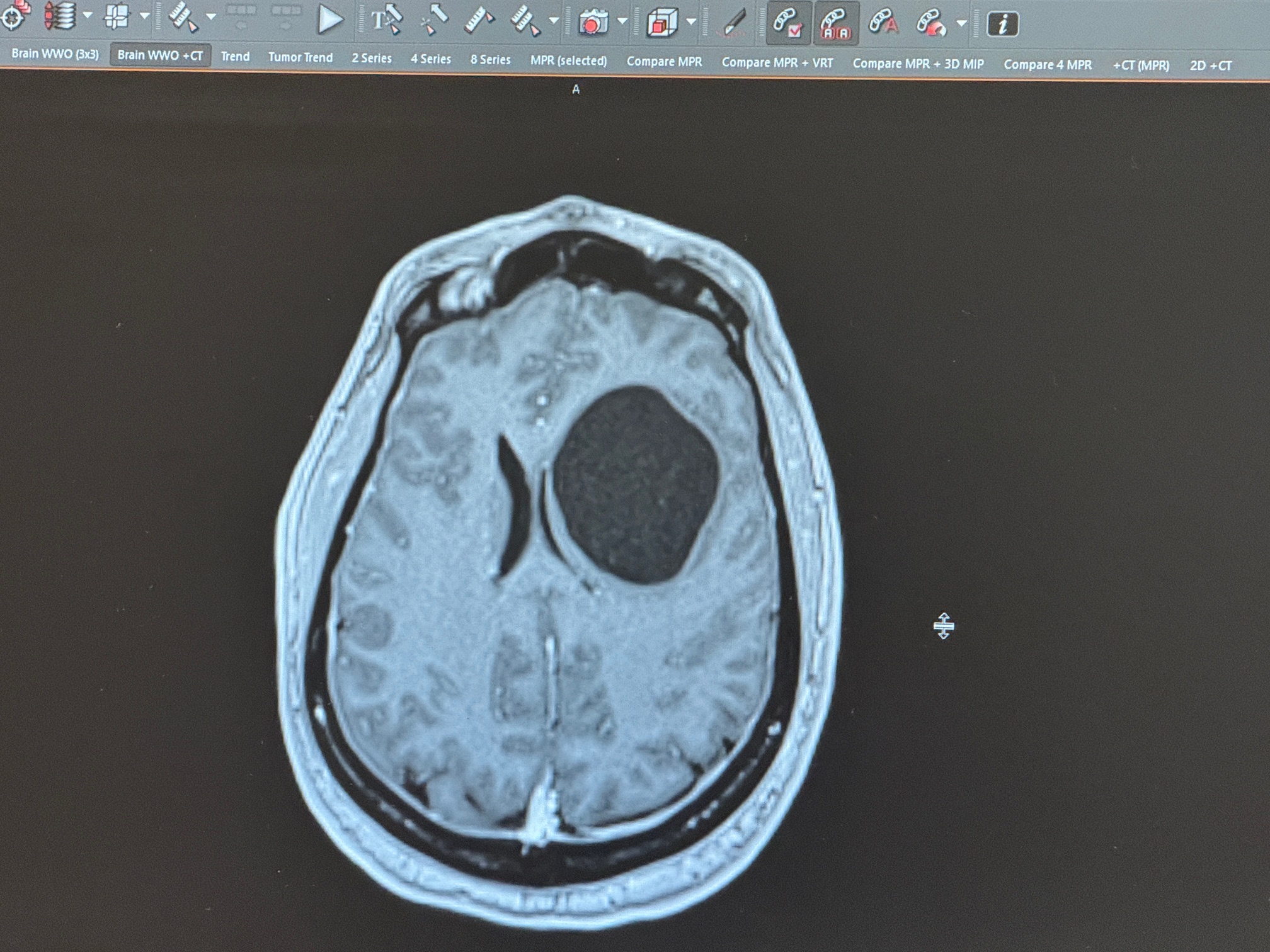


We travel a lot too for our daughter’s club volleyball team and also take our tv watching experience with us!
The Amazon Fire travel bag is a great idea.
It is also a good idea as part of the kit to carry an Ethernet Adapter for Amazon Fire TV Devices which allows an Ethernet wire to connect to a hotel wired internet which is often more reliable than WiFi. The Ethernet adapter also can be powered by a USB on the TV if the number of sockets is limited or inconveniently placed.
If a hotel has wired ethernet, that is certainly a better option.