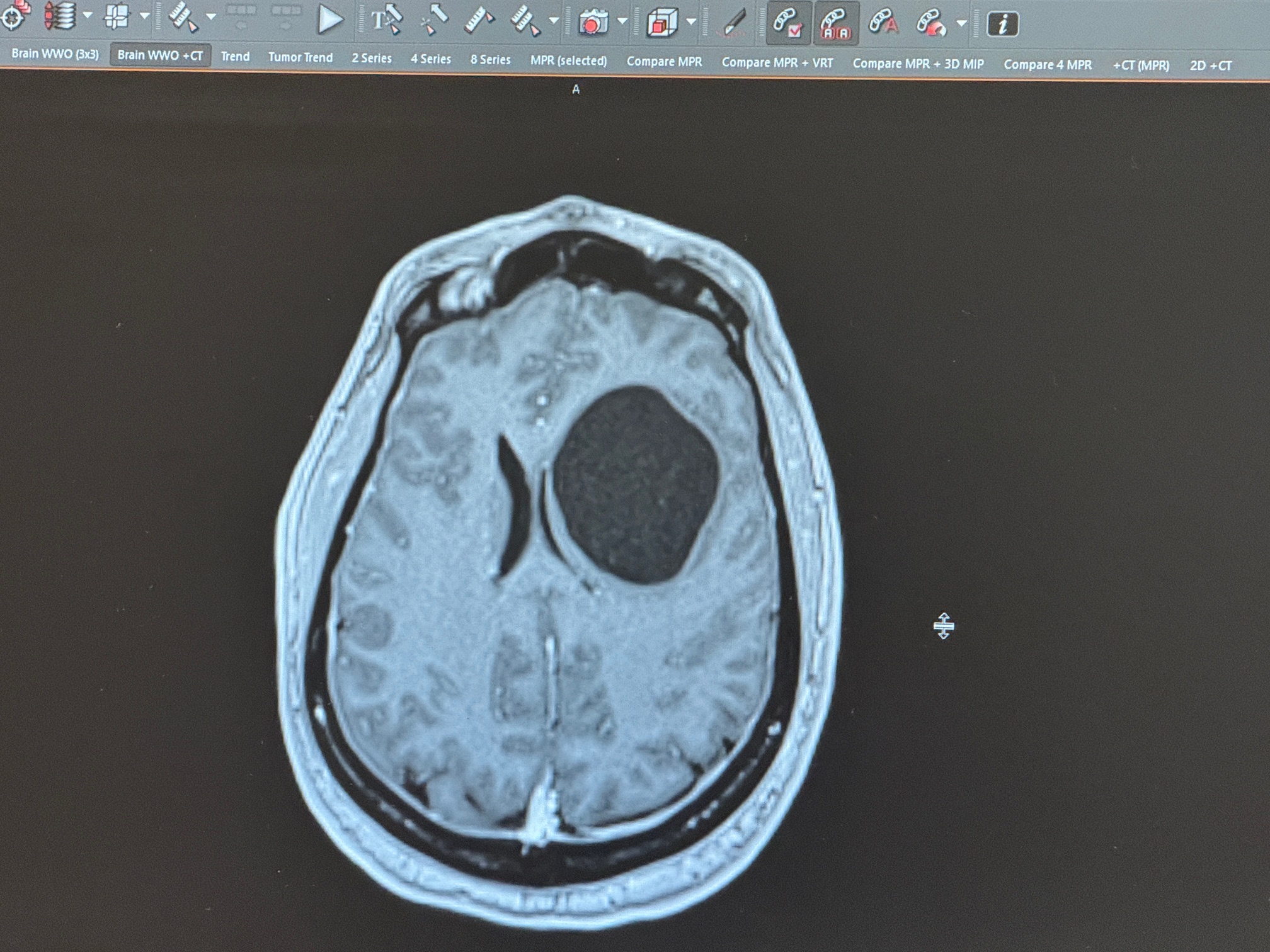This weekend, I am sharing some ideas for better tennis through technology. These “hacks” involve devices that are not specific to the sport but nevertheless can improve your tennis life. Today’s topic is a $15 investment that has the potential to improve your on-court performance. Specifically, a magnetic tripod adapter for your smartphone can greatly impact your training.
I am a big proponent of video analysis for tennis improvement. The virtues of that best practice were extolled in “You Need Video Analysis” a little over a year ago. That post captured some equipment recommendations for fully leveraging different ways to perform video reviews. I have subsequently augmented the video equipment I carry in my bag with a new magnetic tripod adapter. It’s a game changer.
Earlier this year, I embarked on yet another journey of self-discovery to try to figure out why I was netting so many serves. That involved many sessions with a basket of balls and frequent iterations of hitting a few serves and then reviewing the video. In the process I became frustrated at the spring-loaded phone clip that I was previously using to secure my phone on the tripod.
It was dreadfully cumbersome to repeatedly attach and detach the phone from the clip. I almost always accidentally hit the phone’s side buttons when doing it, and the screen lock would frequently activate before I got everything properly positioned. Unfortunately, the clip also made it impossible to enter my pin, and while I use facial recognition, it never seems to work very well when attached to the tripod.
I eventually had the stunning realization that the pain of using a clip to attach my phone to the tripod was negatively impacting the effectiveness of my video review sessions. It was causing me to perform fewer review cycles and limiting my viewpoint when reviewing the clips between iterations. Once I properly understood the problem, the solution was literally right in my hands.
I recently upgraded to a Magsafe-compatible phone. Fortuitously, several manufacturers already offer a Magsafe tripod adapter. This device connects the phone to the tripod using a flat magnetic disk. Mounting it is a literal snap, which is the sensation it produces as it attaches. There is no clip to obscure the screen. It is such a great solution.
If you recently upgraded your phone, there is a chance that it is already Magsafe compatible. Additionally, the kit I use and recommend comes with a couple of adapter rings that should work with phones that don’t have this feature.

Magsafe Tripod Adapter (<-Sponsored Link)
The Magsafe tripod adapter has been a total game-changer for me. I find that I am doing video analysis of my stroke technique more frequently, and those sessions are significantly more productive. If you are committed to video analysis but also hate the hassle, chances are this tiny device could help.
Fiend At Court participates in the Amazon associates program and receives a paid commission on any purchases made via the links in this article. Details on the disposition of proceeds are available on the “About Fiend at Court” page.